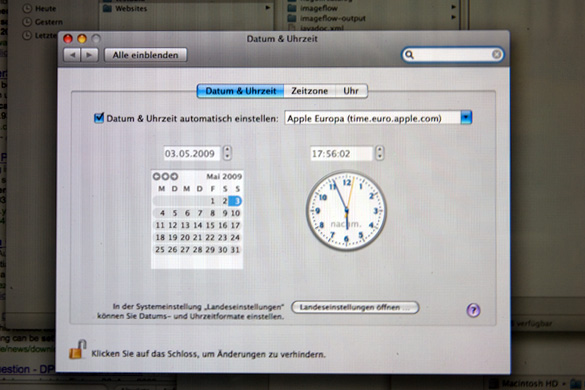How to synchronize the Camera with UTC
One of the big issues with geotagging is, that the camera needs to be synchronized with UTC such that geoencoding works precise. Today I found a way to do precisely enough. I tried it with my 20d and my 5d:
- make sure that the computer gets its system time from a proper time service
- open the System Time dialog on the computer such that you can see how the seconds pass by
- go to the menu of the camera to adjust date and time to a minute in the future
- Watch the seconds and on zero, push the set button on the camera
- It might be that there is a delay between the time you push the button and the time when the camera starts the clcok again. You should figure this out with your camera. For my 20d, it apears to be 1 second. With 5d ist is 0.
You can then check the results by taking a picture of the system dialog:
As you see, I am one second off target with my 5d which is really accurate enough.
Exif.Image.Model = Canon EOS 5D Exif.Photo.DateTimeOriginal = 2009:05:03 15:56:03 Exif.Photo.DateTimeDigitized = 2009:05:03 15:56:03
By the way, instead of local time, I adjust my camera to UTC. This makes it much easier to perform geoencoding with myTracks or GPSPhotolinker.